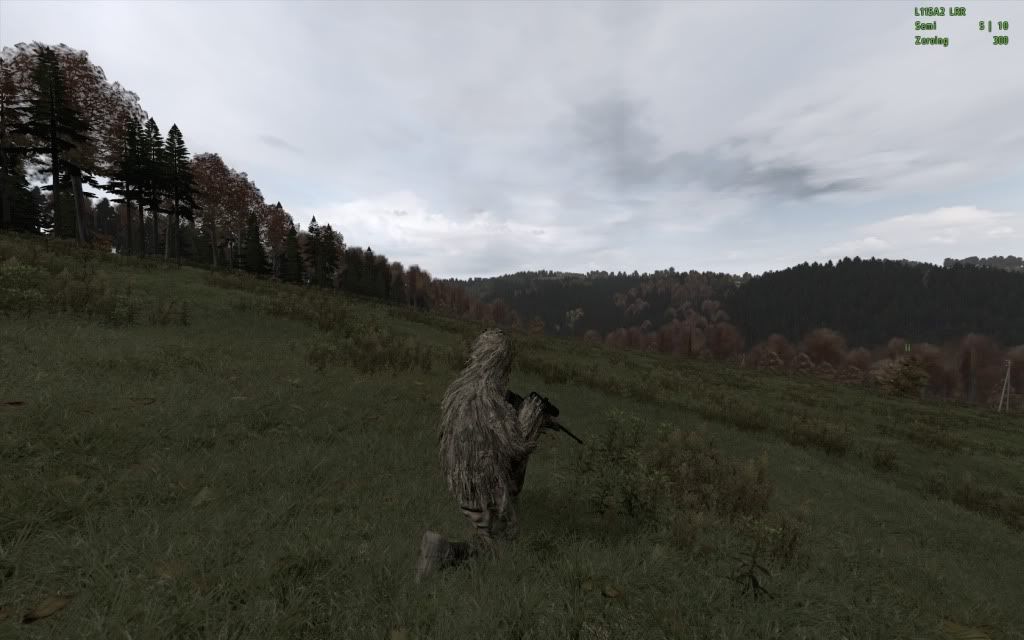Don't worry. It's completely safe to use and even Nvidia approved. I've checked on the DayZmod forums and it seems many others use it with no issues. All screenshots with SweetFX disabled do not have in game FXAA enabled under the advanced video options. All other graphics settings are on full. For better viewing, please open each link in a new tab.
Links below.